You received a strange email from someone. They may claim to know you but you don’t remember knowing them, or they may threaten to take you, hostage, unless you pay them a certain ransom.
However, their email address reveals nothing to you.
In any case, knowing who emailed you will help you respond more effectively.
This article will demonstrate how to use email headers to track the owner of an email account. and some other methods about How to Trace IP Addresses and Email Headers.
What Motivates Someone to Desire to Track an Email Address?

There are a number of reasons why you might want to find out where an email was sent from. Maybe you want to file a lawsuit because you received harassing or threatening text messages. Or perhaps you’re looking for a spoofed email sender.
There could be many more factors. For example:
- Check the legitimacy of the sender
- Tracing the source of spam
- Marketing goals
Whatever your motives, it’s important to understand that looking up an email sender’s whereabouts doesn’t always reveal their identity. Location tracking does not reveal the exact email sender; it only gives a rough idea of its origin.
Can Gmail Track an Email’s Sender Location?
It is inescapably hard to find the location of an email sender in Gmail. The problem with Google is that the source IP address is not included in the email headers. You can’t use the sender’s IP address to track them as a result.
You may find instructions on how to obtain the sender’s IP address in Gmail online. But, it is not possible to accomplish this.
For instance, you might be instructed to open the email and select “Display original” from the drop-down option that appears when you click on the three dots in the top right corner of the message. Although the IP address in the SPF field appears to be the sender’s, it is actually the IP address of the Google server that handled the email.
How to Trace IP Addresses and Email Headers?

Finding the Proprietor of an Email Address Using Email Headers
Yahoo Mail
- Go to Yahoo Mail and sign in.
- See the desired email message by opening it.
- Click the More icon that appears above the message pane.
- Decide to view the raw message. You can view the email header in a new tab that is opened by this.
Gmail
- Start a new tab in Gmail.
- Choose the email you want to track down.
- Next, select the three dots in the email’s upper-right corner to see a drop-down menu.
- To view the email header, click the Show Original button.
Apple Mail
- The Apple Mail application
- Choose and open the email message whose owner you want to find.
- Then open the email header by selecting View>Message>Raw Source.
Microsoft Outlook
- Access your Outlook email.
- To read an email message twice, double-click it.
- Choose File > Properties.
- Internet Headers has what you’re looking for.
Finding the Location of an Email Sender Using an IP Address
Emails are passed through a number of servers before they are sent to their intended recipient. These servers append headers to the email that include user data, such as the sender’s IP address.
Open the email and select “See message source” to access the header. A large string of code will display in a pop-up window. To get the sender’s IP address, look for “Received from” in this code.
Then, enter the sender’s IP address on a website like IP-Lookup.net or IP-Tracker.org to find out roughly where they are located.
Remember that this approach might not always be successful because some senders are able to obfuscate or mask their IP address. If so, you can try one of the strategies listed below.
Finding the Location of an Email Sender Using Reverse Email Lookup Tools
Finding the location of an email sender can also be done by using a reverse email lookup tool like EmailTracer or EmailSherlock. These programs let you enter the email address of the sender and return details like the sender’s location, Internet service provider, and domain history.
These apps work by searching numerous web directories and databases for email addresses. These tools might be charged, and the results they produce might not be entirely accurate.
Identifying an Email Sender’s Location on Social Media Sites
Another method to find the location of an email sender is to look for their email address on social media or search engines. The sender may have used the same email address to sign up for social networking services or websites and provided information like their name and location.
LinkedIn is arguably one of the best sites for this espionage activity. LinkedIn is a helpful resource for finding email senders because almost every professional uses their corporate email address in their profile.
The disadvantage of this approach is that a lot of people prefer to keep their personal information private online, which makes it challenging to gather information using this approach.
Find Email Sender’s Location By Time Zone
As a last resort, it can be helpful to take the sender’s time zone into account. You can determine the exact location of the sender by looking at the email’s delivery time and comparing it to the sender’s time zone.
By opening the email and looking at the “Date” field in the message header, you can determine the exact time the email was sent (time on the sender side). Next, locate locations at the same time as the presentation of the announcement using the time zone map.
Obviously, this approach is not very accurate as different countries may share the same time zone. In addition, anyone can quickly change the time zone for any email sent.
How to Trace IP Addresses?
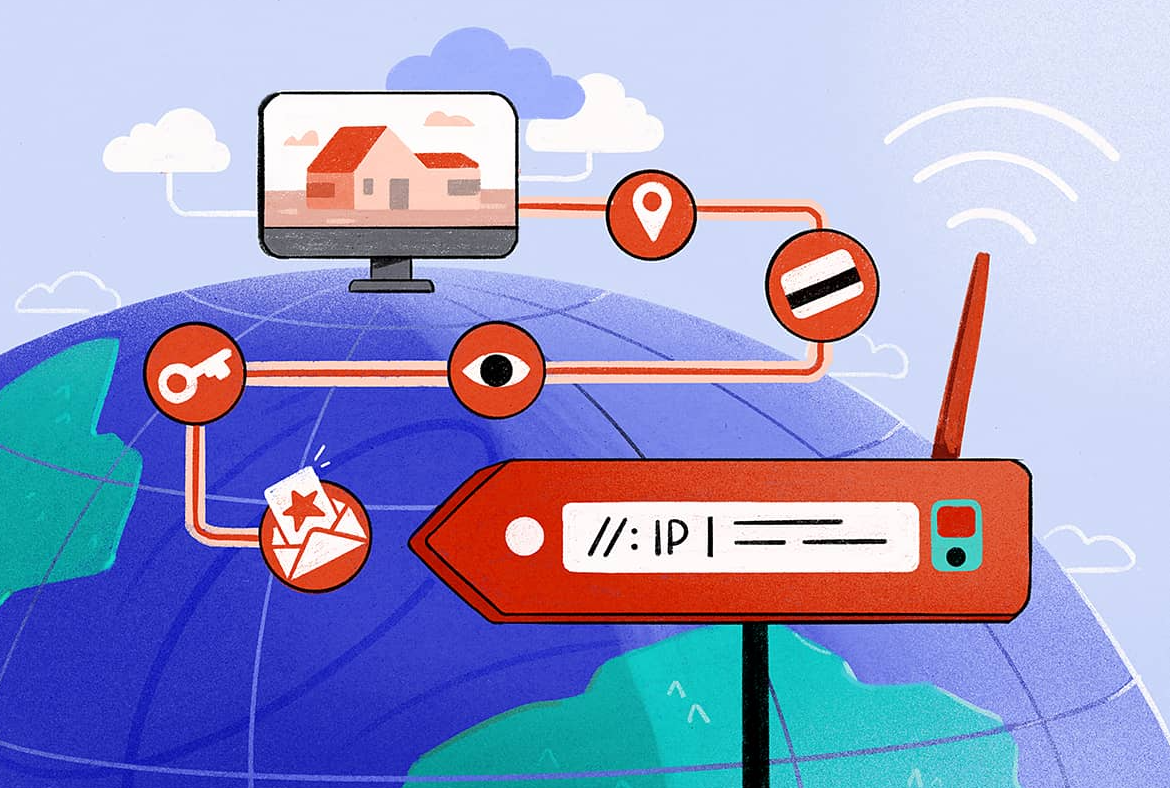
Let’s look at how to utilize email headers to trace email IP addresses now that you have a better understanding of what the various data in the email header represent:
- View the email’s header by selecting “Open Email” > “More” > “Show Original.”
- Track down the Received line. Probably following Delivered To: in the email header, this line will read:
- The email server’s IP address appears as Original IP or X Originating IP in the email.
- the IP address into an IP lookup tool, such as
- WhoisXMLAPI.com. The location of the email server will be displayed using this tool, including the country, region, city, postal code, latitude, longitude, and time zone offset by UTC for the concerned IP address.
- A tool for analyzing email headers is also available.
Final Words
The aforementioned techniques can be used to find the location of an email sender, even though they are not infallible. You might be able to determine the general area where the sender is situated by combining these methods.
Remember that certain techniques are more accurate than others and that senders can disguise or hide IP addresses. You should be able to use these tools to your advantage in locating malicious senders, though, with time and practice.

