Having trouble loading your favorite website? Don’t know how to check your internet connection? Contrary to what you might think, testing your internet speed is easier than you think. Conducting an internet speed test is a quick, easy way to gauge the performance of your internet service. Read our How to Test Your Internet Connection guide today!
What is the internet? What does it do?
The internet is a global network of interconnected computer networks that allows people to communicate, share information and access a vast range of digital resources. It is a massive infrastructure that connects billions of devices worldwide, allowing them to communicate and exchange data with each other. Overall, the internet has transformed the way people live, work, and communicate with each other, and it continues to evolve and shape our world in new and exciting ways.
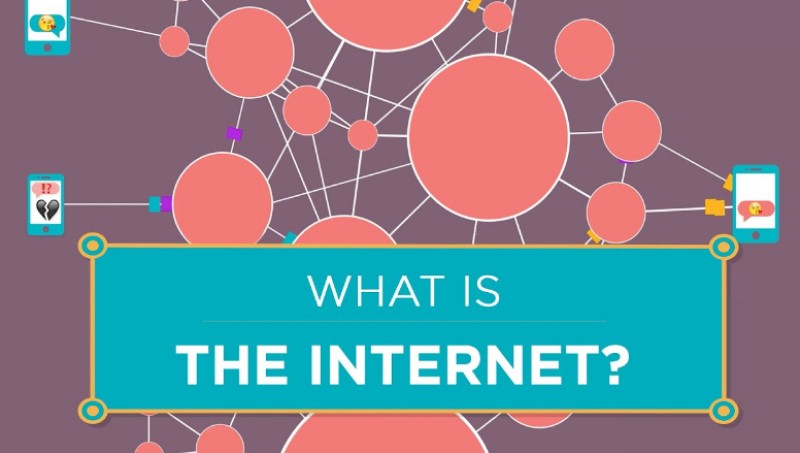
What Does the Internet Speed Test Signify?
Internet speed test refers to internet connection parameter analysis. This process includes sending the sample file from the server and calculating the download and upload time of the small file. Besides a slow internet connection, you may want to test the speed to see if you’re getting what your ISP promised. The internet speed test also tells you if your ISP is throttling your data at a particular time of day.
Comparing speeds with your friends, colleagues, and neighbors or improving your ISP’s service in your area are some of the common reasons why you might want to test your internet speed.
Tools to Test Your Internet Connection
Speedtest.net
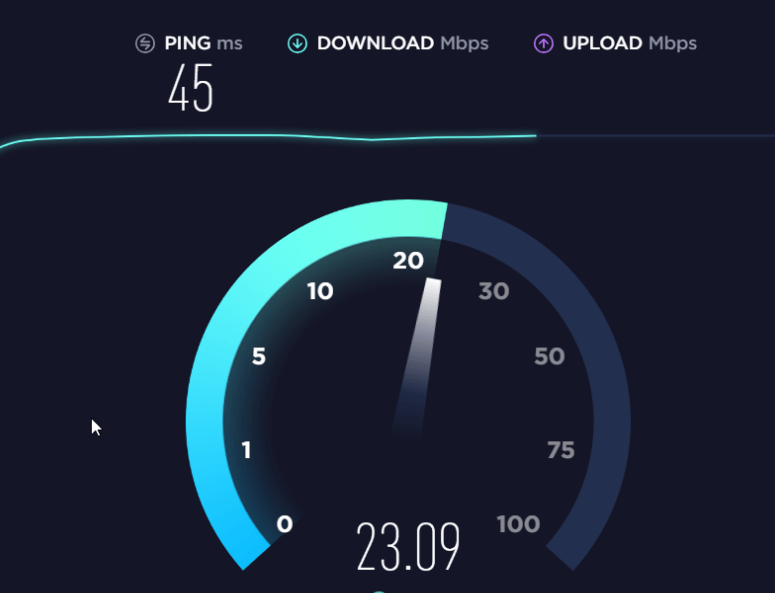
Speedtest.net is a free internet speed testing tool that provides accurate results on your internet connection’s upload and download speed, as well as your ping or latency. To use Speedtest.net, simply visit the website and click the “Go” button to begin the test. The tool will then measure your internet connection’s speed by uploading and downloading data to and from a nearby server, and provide you with your connection’s speed in Mbps (megabits per second). The test takes only a few seconds to complete and can be useful for troubleshooting slow internet speeds or for verifying the speed of your internet connection.
Google Speed Test
Google offers a built-in speed test feature in its search engine. Simply search for “Internet speed test” on Google, and the search engine will provide a speed testing tool that you can use to test your internet connection speed. Using Google’s built-in speed test tool is a quick and easy way to test your internet connection speed, without having to visit a separate website or download any additional software.
Ookla Speedtest
Ookla Speedtest is a feature-rich tool to test internet speed globally. Besides upload speed, download speed, latency, and jitter, you can use the platform to conduct video tests that help you measure metrics like resolution, cache, and load times. Speedtest offers additional features such as a review of test history, a real-time graph of connection consistency and VPN access. Users using mobile devices may make use of this service by installing the Speedtest app from the Play Store and App Store.
M-Lab
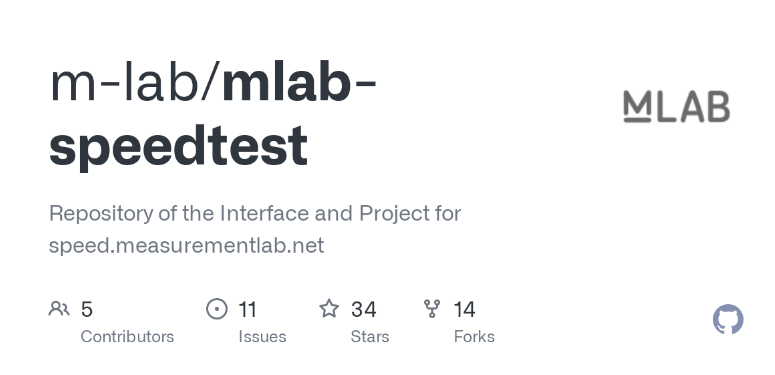
The most comprehensive collection of open Internet performance data is offered to users by M-Lab. Anybody can utilize the network connection data since the data it collects is made public. This is one of the top websites for checking internet speed since it allows you to quickly and accurately diagnose the performance of your broadband connection. The measurement of download speed, upload speed, and latency simply takes a few seconds.
How to improve your internet connection speed?
- Check your internet speed: Before you start troubleshooting, it’s a good idea to test your internet speed using an online speed test tool like Speedtest.net or Fast.com. This will give you a baseline for your connection speed and help you determine if there is a problem.
- Reset your router: Try resetting your router by unplugging it, waiting for a few seconds, and then plugging it back in. This can help clear any issues that might be affecting your connection speed.
- Move closer to your router: If you’re experiencing slow speeds on a wireless connection, try moving closer to your router to improve your signal strength.
- Update your router firmware: Make sure your router firmware is up-to-date, as outdated firmware can cause connection issues and slow speeds.
- Contact your ISP: If you’ve tried everything else and are still experiencing slow speeds, contact your internet service provider (ISP) to see if there are any issues with your connection or if they can suggest any additional steps you can take to improve your speed.
Conclusion
Whether you’re having trouble streaming, downloading, or gaming, an internet speed test is always helpful to determine current upload and download speeds. From this guide, you must have learned the best internet speed test tools. The next time something goes wrong with your internet, you can perform an immediate check with the tools introduced in this article. Good luck.

