Proxy and blacklisted IPs can be difficult to detect, but there are a few ways to check if your IP is being used as a proxy or if it is on a blacklist. Blocking known proxies and blacklisted IPs can help protect your website from malicious traffic. By detecting and blocking these IPs, you can keep your visitors safe and secure. Discover what we’re talking about by reading on.
What is a proxy?
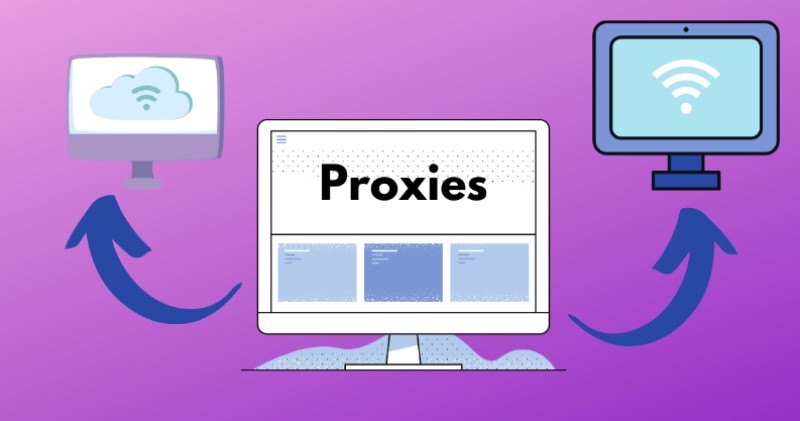
A server known as a proxy serves as a middleman between a user and the internet. When a user sends a request to access a website or a resource on the internet, the request is first sent to the proxy server, which then forwards the request to the destination server on behalf of the user.
The response from the destination server is then sent back to the proxy server, which in turn forwards it to the user. Proxies are commonly used for various purposes, such as bypassing internet censorship, accessing geo-restricted content, enhancing privacy and security, or improving network performance. However, they can also be used for malicious purposes, such as bypassing security controls, stealing sensitive information, or conducting cyber attacks.
What is a Blacklisted IP?
IP blacklisting is a method used to filter out malicious or illegal IP addresses from accessing your network. A blacklist is a list of ranges or individual IP addresses that you want to block. When an IP address is listed on a blacklist, it may be blocked by email filters, firewalls, or other security measures to prevent further malicious activity.
Being blacklisted can have serious consequences for businesses and individuals, as it can affect their ability to communicate with customers, partners, or other stakeholders, and can damage their reputation.

How to Detect Proxy and Blacklisted IPs
Detecting proxy and blacklisted IPs can be useful for a variety of purposes, such as preventing fraudulent activity, protecting against hacking attempts, or ensuring compliance with legal and ethical standards. Here are some ways to detect them:
IP address lookup
Using the IP blacklist checker tool will search for IP blacklists and report a table of different blacklists. It lists the block state of your server IP address with each address. If you do not know your IP address, visiting the website https://www.whatismyip.com/ will show you your IP address and its details; it also allows you to conveniently copy and paste your IP into this tool to run scans. The domain name server blacklist does not notify users when their IP address is on the block list. Therefore, blacklisting checks are essential for users, mail servers or businesses that believe they have a blacklisted IP address. Using the tool above is the quickest method to verify your blacklist status.
Use a Proxy detection tool
Proxy detection tools can be used to check whether an IP address is on a blacklist or not. First, Find a reliable proxy detection tool that includes a blacklist check feature. Some examples of such tools include IPQS, WhatIsMyIPAddress, and MXToolbox. Next, Enter your IP address into the proxy detection tool’s blacklist check feature. Wait for the tool to scan its blacklist databases to determine whether your IP address is listed or not. It might take a few seconds to finish this process. The program will show details about the blacklist and the explanation for the listing if your IP address is included there. If feasible, it may also provide information on how to remove your listing.

Blacklist check
IP address blacklisting, also known as IP address blocklist checking, is a process used to determine whether or not a URL or IP address supplied is included in the DNSBL (Domain Name Server Blacklist). There are several DNSBLs online, and each one list and removes addresses based on a distinct set of standards. However since mail server IP addresses or IP addresses that are on any of these lists are viewed as spam sources, their ability to send emails is restricted. Users may verify if their IP address has been inadvertently blacklisted by the database using a free blacklist IP checker.
Check the IP reputation
You can use online tools that analyze the IP’s reputation, such as Spamhaus, to determine whether the IP address is listed as spam or malicious. Spamhaus is a reputable organization that maintains a database of IP addresses that have been identified as sources of spam, phishing, or other forms of malicious activity. You can use their online tools, such as the Spamhaus Blocklist (SBL) or the Domain Block List (DBL), to check whether an IP address is listed as spam or malicious.
Domain name system (DNS)
The Domain Name System (DNS) is not typically used to detect whether a proxy server is on a blacklist or not. However, DNS can be used to determine the IP address associated with a particular domain name, which can be useful in some cases.
For example, if you suspect that a particular proxy server is associated with spamming or other malicious activities, you can use DNS to look up the domain name associated with the server’s IP address. You can then check whether the domain name is listed on a blacklist, such as Spamhaus, by using a blacklist-checking tool. If the domain name is listed on a blacklist, the tool will typically provide information about the reason for the listing, and any steps that can be taken to get delisted.
Conclusion
If you are experiencing problems with accessing websites or applications, it is likely that you are being blocked by a proxy or blacklist. There are a few simple steps you can take to determine if you are being blocked and then remove any blocks that may be preventing you from accessing the internet normally. If you are using a proxy or a blacklisted IP, it is important to be aware of the possible consequences. By using a proxy or a blacklisted IP, you may be opening yourself up to being blocked from certain websites or experiencing other problems.

